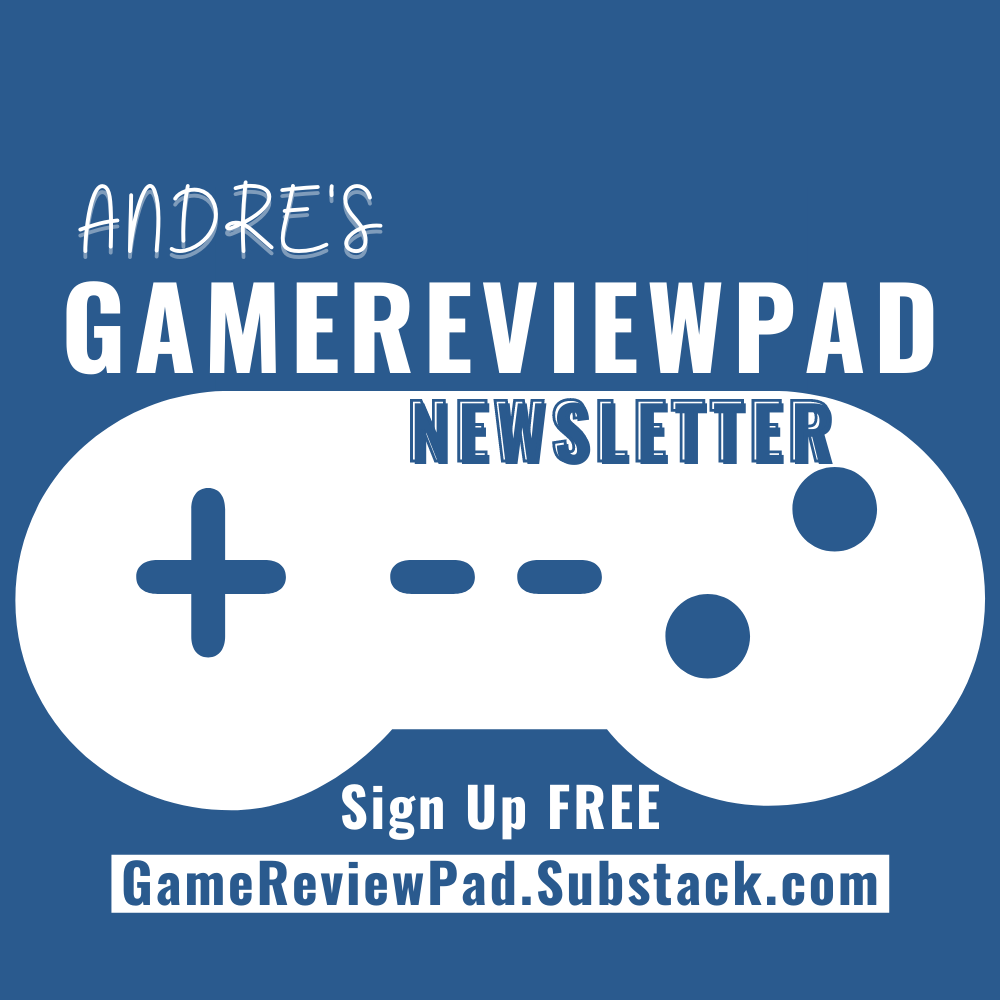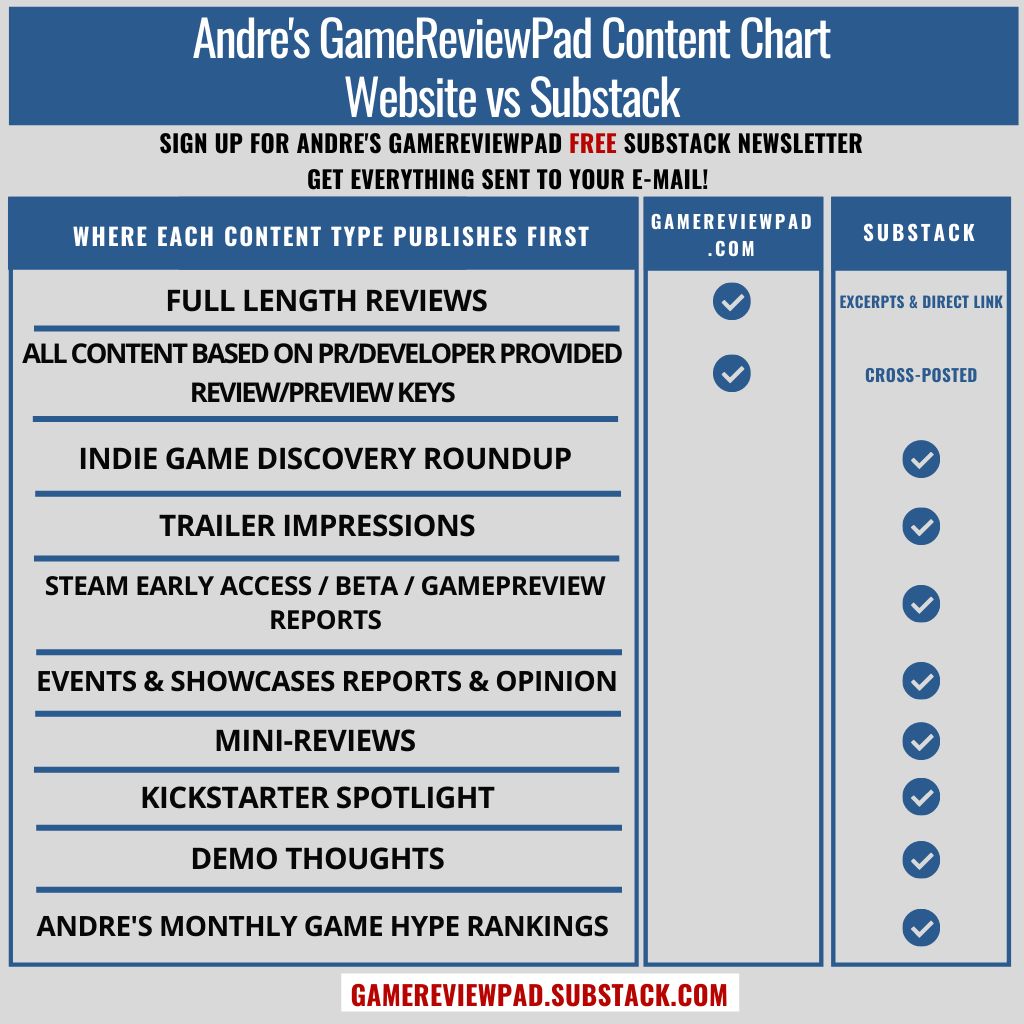Developer: Kadokawa Corporation
Publisher: Playism
Review
Review Context: I’m a very creative person, so I’m always attracted to builder software and anything that can get my creative juices flowing. Game development software has always been something I’ve wanted to try.
PC Specs Game Played on:
OS: Windows 7 Home Premium 64-bit
Processor: Intel(R) Core(TM) i3 CPU 540 @ 3.07GHz
RAM: 8 GB
Video Card: GeForce GTX 950 2GB GDDR5 ACX 2.0 SC+
Disclosure: This review is based off of a review copy.
Pixel Game Maker MV, developed by Kadokawa Corporation, is a game development software that recently exited Steam Early Access. Being a piece of software and a not a game, this review is going to be a bit different, as my review is going to focus on accessibility and ease of use. I’ve always been someone who liked to create things, so that was my motivation to want to review Pixel Game Maker MV .
Pixel Game Maker MV is a sister software to RPG Maker, and Game Maker MV supports 2D game side-scrolling and top-down game creation. For the purpose of my time and review purposes, I only tried the side-scrolling game creation, so please keep that in mind. There is a lot about Pixel Game Maker MV that I like immediately, as the opening user interface is very clean and you are able to see all of your projects and load or create new ones easily. Additionally, for the purpose of the review for potential new game developers wanting to get their feet wet, I also wanted to try the tutorial provided within the software to see how easily it is to get into it.
![]()
The tutorial is broken down and separated into different sections and subjects and you are expected to select each subject from the menu and continue from there. The tutorial starts with creating scenes and continuing from there, but there is one big glaring issue with the tutorial that is annoying! It forces you to close and open the project from the very first screen, as opposed to continuing where the project left off at the end of the previous tutorial subject. Right then and there it caused frustration for me. Still, even with that hassle, that method successfully taught me how to edit my scenes, add tiles to my scene, edit animations, add objects, and test my work. Pixel Game Maker MV does a decent job of providing enough assets to get you started that are used within the tutorial, or even outside of it if you so choose. There is no long process to test your project, as there is a simple menu button to press and you can test it very easily.
Unfortunately, I did hit a snag in the “Create Attack” tutorial, as I was told to do something in a section where it didn’t existed. The problem with the tutorial is that it continues based on action, floats around your screen, and sometimes takes a while to register or floats in the wrong areas. This was technically about halfway down the tutorial and it was somewhat simplistic in everything it taught, so don’t expect advanced learning within the software. All that being said, there are great YouTube tutorials out there that probably do a better job of breaking everything down that I was able to follow along with relatively easily. The main thing is that you will have to seek outside resources if you want to really learn the software. The Help menu within the software is also very bare and only scratches the surface of the depth of the software.
After putting in hours within the tutorial, plus watching a bunch of YouTube tutorials, I was able to figure out the basics off just off of memory. Creating a level design (background/platforms) is probably the easiest and most intuitive part about the software, but things get trickier when it comes to creating objects, creating object animations, and how objects interact with other objects. Whatever perception you may have about Pixel Game Maker MV from the outside, it isn’t simple, and requires A LOT of tweaking for your game to be successful, whether it be object collision, object animations, or much more. The software does allow custom Javascript, so advanced developers can take advantage of that. What I was left with was a very positive impression that a decent 2D game could be made if you put in the effort and hours to do so. What is good is you are allowed to publish and sell your creations if you choose, but there will be a Pixel Game Maker splash screen.
![]()
The software does come with samples of other games that you can view of how they were made, including La-Mulana 2, which can be good to just see how things are put together. This is a software that if I had thousands of hours at my disposal I would definitely be paying much more attention to this right now, but unfortunately I can’t dedicate that extra time because of the website I run. That being said, I will be checking this out every now and then and I may have something in the future because I do have that motivation and software like this gives me that itch!
On that note, the Pixel Game Maker MV Development Challenge has officially begun and you will be able to submit your game until March 31, 2020. There are no restrictions except resolution (1280x720p), and the grand prize is 1 million Japanese yen and your game will be published by Kadokawa on Nintendo Switch. Who knows, maybe I’ll throw my hat in by that time!
This was one of the most difficult reviews for me to write because a final verdict is very tough, but I recommend you at least definitely try out the Steam demo before deciding to purchase.